Youtube Broadcasting Analysis

YouTube channel optimization for business
A business can have the best product or service in the world, but it means nothing if potential customers don’t know about it. The same logic applies to YouTube channels.
Creating great video content is essential, but that’s only half the battle. The other half is making sure that as many people see your videos as possible. That’s where YouTube optimization comes into play.
YouTube optimization is the process of making your channel and videos more visible and easier to find on YouTube. When you optimize your YouTube channel, you make it easier for people to find your videos. And when people can find your videos, they are more likely to watch them. That leads to more views, subscribers, and, ultimately, customers.
Optimizing a YouTube channel is all about setting up your channel and videos professionally, so you acquire an edge over your competition because they know that you’re running the channel seriously.

Use keywords strategically
The first step in optimizing your YouTube channel is to use keywords strategically. Keywords are the words and phrases that people search for on YouTube. When you use the right keywords, your videos will show up in those searches. That means more views and subscribers for you.
To find the right keywords, you can use the YouTube autocomplete on the search bar. For example, if you want to create a video around AI-powered content marketing tools (which is one of the most talked-about topics nowadays), you can start by typing the main keyword and see what comes up.Create catchy titles and descriptions
Another important part of optimization is creating catchy titles and descriptions for your videos. Remember, you only have a few seconds to grab someone’s attention on YouTube. That’s why your title and description need to be interesting and informative.
Your title should give people an idea of what your video is about. It should also be keyword-rich so that it shows up in relevant searches.

Upload channel art
When people land on your YouTube channel, the first thing they see is your channel art. This is the image that appears at the top of your channel. It’s important to have high-quality channel art that represents your brand.
You can also use it as a medium to give potential subscribers a sneak peek into your business or channel.
Optimize your thumbnails
Your thumbnail image is what appears next to your video titles on YouTube. It’s important to have a thumbnail that is relevant to your video and catches people’s attention.
There are a few things to keep in mind when optimizing your thumbnail image:
use high-resolution images (1280 x 720 pixels);
use images with little or no text.
Add annotations and end screens
Annotations and end screens are two features that can help you gain more viewers for other YouTube videos and even drive traffic to your website or product from your YouTube videos.
Annotations are little notes that you can add to your videos. They can be used to promote other videos on your channel, give people more information about your video, or link to external websites.
End screens are images that appear at the end of your video. They can be used to promote other videos, channels, or websites, helping you generate more leads.
By including both annotations and end screens in your videos, you can increase the chances that people will click through to your website.
Optimize your playlists
Playlists are a great way to organize your videos on YouTube. Playlists keep viewers engaged by automatically playing related videos, leading to longer watch time on the platform. It also helps improve discoverability as it appears in YouTube search results and can be easily discoverable by users looking for related content.
Optimize for mobile
YouTube mobile viewing accounts for 63% of total viewership. So, optimizing your videos for mobile will ensure they look and perform well for most viewers.
Optimized videos are more likely to play smoothly on mobile devices, providing a better user experience and reducing frustration for viewers. In other words, making your videos mobile-friendly can help you keep viewers engaged, leading to longer watch time and more opportunities for engagement.
Mobile-friendly here means that all the visuals and elements on the video are big enough to be seen on a smaller screen. And there’s a subtitle or caption, as many users prefer to watch from mobile.
Create a consistent brand image
YouTube channel optimization isn’t limited to how you set up your channel. It’s also important to create a consistent brand image across all of your videos. This means using the same colors, fonts, and logos in your channel art, thumbnails, and videos. Or, you might consider creating intro and outro videos to use on all of your videos.
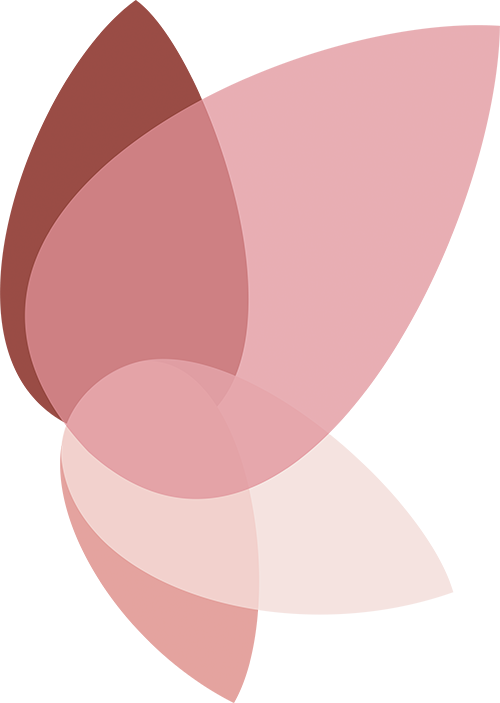





















Reviews
There are no reviews yet.