Subtotal: 6 $
Facebook advertising optimization

How to optimize your Facebook ads

You’re going to find a mix of tips in here—some are strategic, others tactical; some are cut and dry while others are downright clever—but they’re all designed to help you maximize both your time and your budget, and they all come from pros who are in the platform every day.
1. Perfect your account structure
This one isn’t so much an optimization as a best practice, or rather, a requirement if you want to succeed at all in Facebook ads; and Empiric Marketing, LLC founder Brett McHale addresses it in his habits of highly effective Facebook advertisers post.
Too many times, advertisers break out their campaigns according to who their targeting rather than what their objective is. So let’s say you have an SEO ebook for small businesses. You have three different variations of the ebook—one for physical therapists, one for interior designers, and one for lawyers.
Instead of creating three separate campaigns for each audience, the better way to go is to create one campaign for the ebook and then within the campaign create three ad sets for each audience. This is how Facebook campaigns and ad sets are meant to be used.
With this proper Facebook ad account structure, you can more efficiently manage and optimize your ads as well as scale your efforts and offers.
2. Set up the Meta Pixel with Google Tag Manager
That’s right. Google Tag Manager can be used for more than just Google Ads conversion tracking. For any paid media strategy, if you want to track conversions that take place on your website, you’ll need to install a tracking pixel. Through partner integrations, Facebook Ads Manager has made it possible to set up the Meta Pixel without using code—but some of them can get clunky. There is one, however, that isn’t exactly codeless but that Brett has found, in his years of experience, to be the easiest: through Google Tag Manager.
With Google Tag Manager, you can install a container code on each of your website pages. Then insead of, having to add code to each of your pages every time you want to install a pixel, you can just connect it to GTM. Google’s page on GTM is here.

3. Consolidate your conversions
Okay one more tip from Brett. Once your pixel is set up, you can then tell Facebook which conversion events you want to track. Looking back to our SEO ebook example, you could set up a separate conversion event for each ebook download, but if you do, this is what you’ll see when you’re at the campaign-level view:
4. Choose the right bidding strategy
There are five different bidding strategies in Facebook Ads:
Highest volume (formerly lowest cost)
Highest value
Cost per result (formerly cost cap)
ROAS goal (formerly minimum ROAS)
Bid cap
If you’re running an ad with a lead generation focus and you have your funnel mapped out with costs and conversion rates, then cost per result bidding is a great choice. If you don’t have clear idea on what an ideal cost per conversion will be, go with highest volume.
If you’re an ecommerce business and you’re running ads for purchases with a fixed conversion value, cost per result, ROAS goal, or highest value would be best.
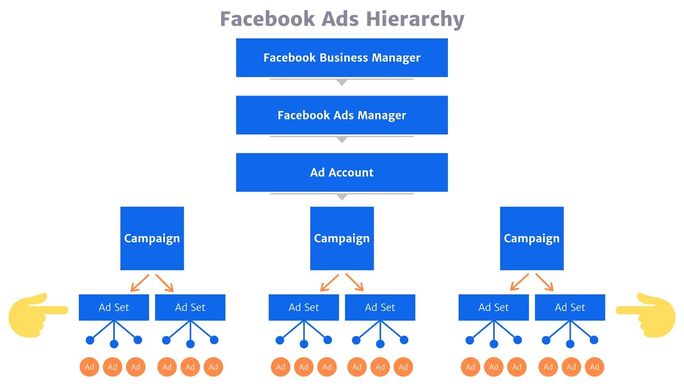
Manual bidding is still an option, and gives you strategic control over the delivery of your ads, but it’s less common and should only be used if you have a strong understanding of your costs and conversion rates. This knowledge comes with time and you may have to run your campaigns using automatic bidding first, to get a baseline.
All that being said, PPC influencer and international speaker (and also WordStream alum!) Navah Hopkins advises that every business should set conversion values as much as possible. Even if you’re not ecommerce. She shows you how to set conversion values for any business here.
. Optimize for your objective
Once you get to the ad set stage of your Facebook ad campaign creation, you’ll find an “Optimization for ad delivery” section. This is a little confusing, since you’ll see options like Conversions, Landing Page Views, Link Clicks, Impressions, and more. But didn’t you already establish the goal of your campaign when you chose your campaign objective? Yes.
This setting just allows you to further fine-tune who Facebook delivers your ad to within your audience settings. As you can imagine, for the most part, it’s best to stick with the default option Facebook provides, which is usually the same as or similar to the campaign objective. Here are some tips on that front:
Awareness campaigns: Facebook defaults to reach, and this is good, since it will reach as many people as possible. Impressions, on the other hand, will serve the same ad to the same account to get the
Traffic campaigns: Facebook defaults to link clicks. Ben Heath, founder of Lead Guru, recommends changing to landing page views, since it’s easy for people to accidentally click on an ad in Facebook and Instagram. Landing page views will filter out those accidental clicks.
Engagement campaigns: Facebook defaults to ThruPlay (15 seconds) vs 2-second continuous video views. Stick with ThruPlay.
Leads and sales campaigns: Go with the default (conversions).
6. Use the fast takeoff method
This Facebook strategy comes from AdEspresso and it’s a way of speeding up the algorithmic learning period in Facebook Ads.
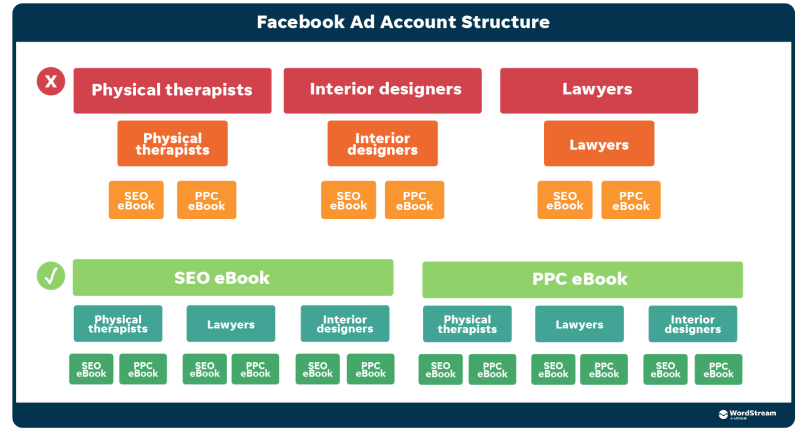
Once you set a Facebook ad campaign live, it takes time before Facebook can really start optimizing its ad delivery for your specific goals, because it needs time to collect enough meaningful data.
If you’re working with a small budget, your ad may not be served as frequently and will therefore take longer to get through this learning phase.
With the fast takeoff method, you’ll create your Facebook ad campaign as usual, then assign a budget higher than what you expect to spend. Let the campaign run with this budget until it reaches 10,000 impressions, then bring the budget back down. This will speed up the learning phase and also give you data you can use to make your own optimizations.
7. Target parallel interests
PPC Influencer Michelle Morgan touches on this a bit in her scaling Facebook ads post, and Steve Bruce calls this out in his post on Facebook ad mistakes.
Facebook offers detailed targeting on a number of different interests. But instead of targeting an interest identical to the product or service you’re advertising, think outside the box a bit.
If you’re advertising toys, for example, instead of targeting just “toys” as an interest, you might target children’s clothing. Or if you’re advertising workout equipment, you might try people interested in electronic music or healthy recipes.
8. Target influencers’ audiences
This Facebook ad optimization strategy is similar to targeting parallel interests and comes to you from Lyfe Marketing. Even if you’re targeting the right interests, you can’t tell, until you’ve chosen the interest, just how big that audience will be. Some audiences are too small on their own, and others are shrinking due to privacy changes.
What you can do, however, is a little market research into the pages your followers are following and liking. Not pages of direct competitors, but of influencers and other adjacent brands. It’s a creative way to compete in Facebook ads.
For example, if you are advertising pet supplies or even an adoption agency, take a look at the National Humane Society’s page:
9. Scale optimization with automated rules
The credit goes to Klientboost for this Facebook optimization tip. Managing any PPC account involves consistent monitoring and tweaking. For example, you may:
Check for low-performing ads and pause them after a certain period of time.
Increase or decrease your budget for a campaign if it reaches a certain threshold of clicks or conversions.
Increase your bid if your campaign is performing sluggish.
With automated rules in Facebook Ads Manager, you can program Facebook to check up on these things for you and perform the resulting action.
10. Go for the full funnel
One more tip from Michelle, which she addresses in her list of Facebook ad mistakes. If you’re going to spend the money to run a top-of-funnel Facebook ad campaign, you’re doing yourself a disservice if you fail to nurture them through your funnel—to guide them to action that actually translates to revenue for your business.
Now one way to do this is to run a traffic campaign, collect email addresses on your site, and then enter those emails into a nurture email series. But why not use additional Facebook ad campaigns to nurture these audiences?
For example, if you run an awareness or traffic campaign, you can then create a remarketing list of users that engaged with those campaigns and target them later with an ad using the leads or sales objective.
To finish off, here is the list of how to optimize your Facebook ads:
Perfect your account structure
Set up the Pixel with Google Tag manager
Consolidate your conversions
Choose the right bidding strategy
Optimize for your objective
Use the fast takeoff method
Target parallel interests
Target influencers’ audiences
Scale optimization with automated rules
Have a full-funnel strategy
Be the first to review “Facebook advertising optimization” Cancel reply
Related products
Liên hệ
Liên hệ
 Shawl88
Shawl88  Shawl13
Shawl13 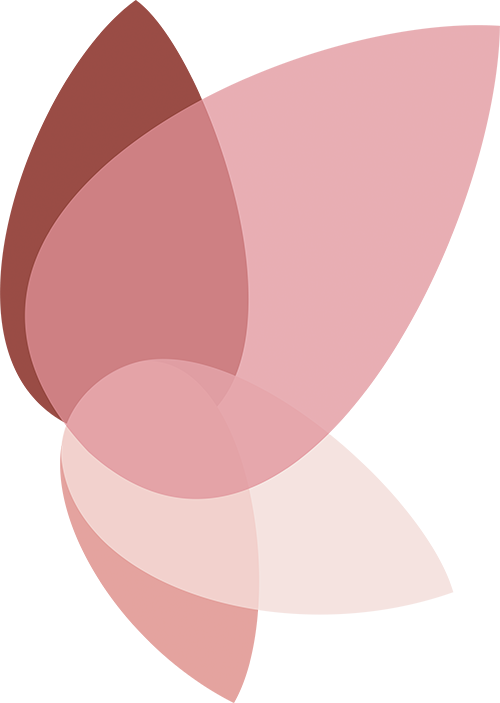



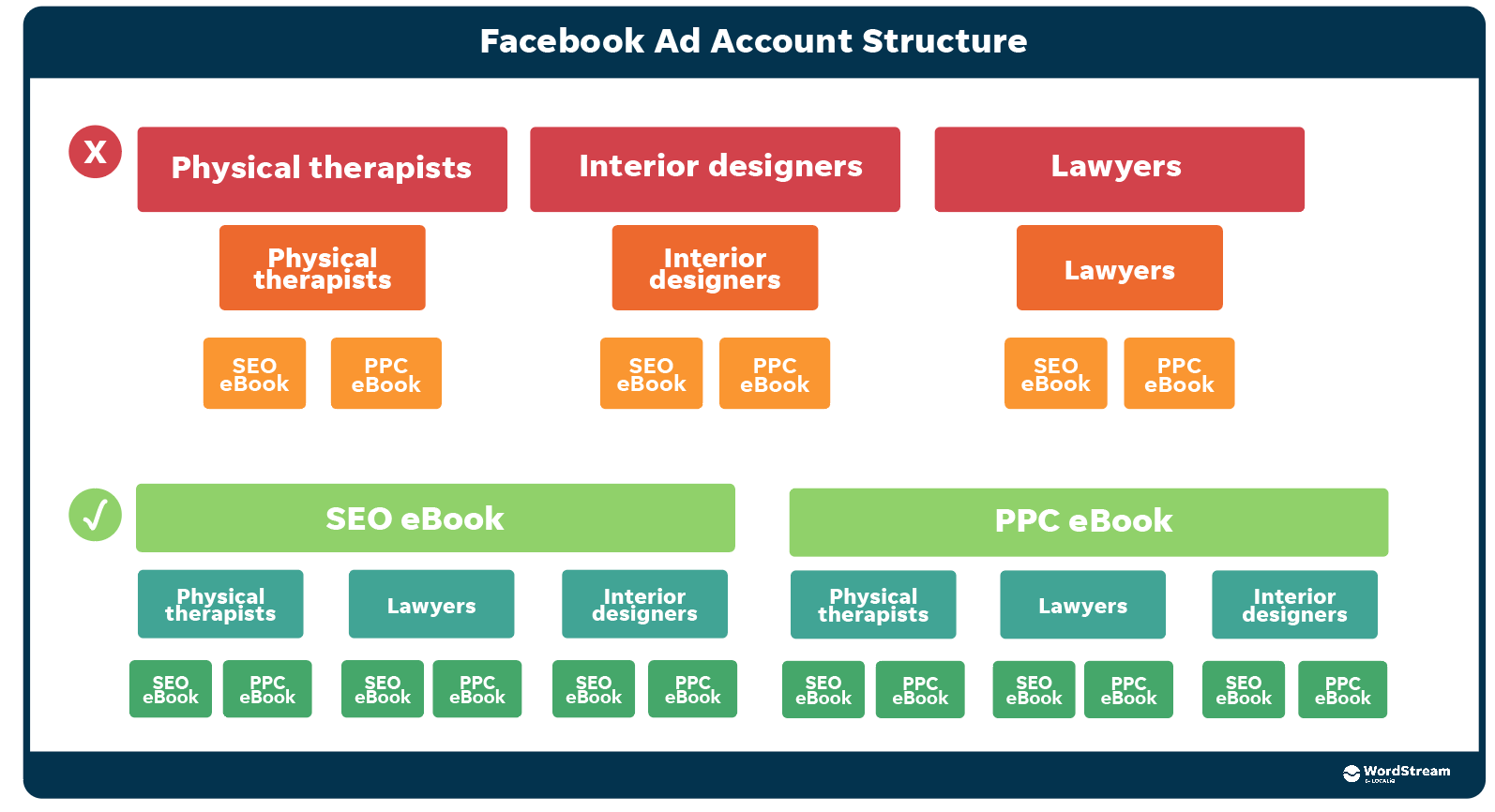


















Reviews
There are no reviews yet.